一、前言
在文章《二:在Kubernetes使用kubevirt运行管理Ubuntu/Windows桌面操作系统》中,我们部署来虚拟机并提供桌面来向Kubernetes的用户提供带桌面的运行环境,这种用受Kubernetets管理虚拟机来部署桌面的方式一方面对于Kubernetets节点的虚拟化提出要去,另外方面,也是比较重的解决方案。本文介绍通过容器运行Ubuntu Desktop并通过Kubernetets进行部署提供桌面运行环境的方案。
二、获取代码
获取带桌面的ubuntu docker镜像代码
git clone https://github.com/fcwu/docker-ubuntu-vnc-desktop.git
cd docker-ubuntu-vnc-desktop-master/
获取依赖软件
wget https://github.com/krallin/tini/releases/download/v0.18.0/tini
wget https://johnvansickle.com/ffmpeg/releases/ffmpeg-release-64bit-static.tar.xz
获取noVNC和websockify
cd web/static
git clone https://github.com/novnc/noVNC.git
git clone https://github.com/novnc/websockify.git
三、构建镜像并运行docker
3.1 修正Dockerfile
################################################################################
# base system
################################################################################
FROM ubuntu:16.04
#ARG localbuild
#RUN echo "LOCALBUILD=
$localbuild"#RUN rm -rf /var/lib/apt/lists/partial
#RUN if [ "x
$localbuild" != "x" ]; then sed -i 's#http://archive.ubuntu.com/#http://tw.archive.ubuntu.com/#' /etc/apt/sources.list; fiRUN \
sh -c "echo 'deb http://download.opensuse.org/repositories/home:/Horst3180/xUbuntu_16.04/ /' >> /etc/apt/sources.list.d/arc-theme.list"
# && add-apt-repository ppa:fcwu-tw/apps x11vnc
# built-in packages
RUN apt-get update \
&& apt-get install -y --no-install-recommends apt-utils software-properties-common curl apache2-utils \
&& apt-get update \
&& apt-get install -y --no-install-recommends --allow-unauthenticated \
supervisor nginx sudo vim-tiny net-tools zenity xz-utils \
dbus-x11 x11-utils alsa-utils \
mesa-utils libgl1-mesa-dri \
lxde xvfb x11vnc \
gtk2-engines-murrine gnome-themes-standard gtk2-engines-pixbuf gtk2-engines-murrine arc-theme \
firefox chromium-browser \
ttf-ubuntu-font-family ttf-wqy-zenhei apt-utils \
&& add-apt-repository -r ppa:fcwu-tw/apps \
&& apt-get autoclean \
&& apt-get autoremove \
&& rm -rf /var/lib/apt/lists/*
# Additional packages require ~600MB
# libreoffice pinta language-pack-zh-hant language-pack-gnome-zh-hant firefox-locale-zh-hant libreoffice-l10n-zh-tw
# tini for subreap
ARG TINI_VERSION=v0.18.0
#ADD https://github.com/krallin/tini/releases/download/
${TINI_VERSION}/tini /bin/tiniRUN \
curl https://github.com/krallin/tini/releases/download/
${TINI_VERSION}/tini -o /bin/tini && \chmod +x /bin/tini
# ffmpeg
#RUN mkdir -p /usr/local/ffmpeg \
# && curl -sSL https://johnvansickle.com/ffmpeg/releases/ffmpeg-release-64bit-static.tar.xz | tar xJvf - -C /usr/local/ffmpeg/ --strip 1
ADD ffmpeg-release-64bit-static.tar.xz /usr/local/ffmpeg
#RUN mkdir -p /usr/local/ffmpeg && \
#curl -o ffmpeg-release-64bit-static.tar.xz https://johnvansickle.com/ffmpeg/releases/ffmpeg-release-64bit-static.tar.xz && \
# tar xJvf /tmp/ffmpeg-release-64bit-static.tar.xz - -C /usr/local/ffmpeg/ --strip 1
# python library
COPY image/usr/local/lib/web/backend/requirements.txt /tmp/
RUN apt-get update \
&& dpkg-query -W -f='${Package}\n' > /tmp/a.txt \
&& apt-get install -y python-pip python-dev build-essential \
&& pip install setuptools wheel && pip install -r /tmp/requirements.txt \
&& dpkg-query -W -f='${Package}\n' > /tmp/b.txt \
&& apt-get remove -y `diff --changed-group-format='%>' --unchanged-group-format='' /tmp/a.txt /tmp/b.txt | xargs` \
&& apt-get autoclean -y \
&& apt-get autoremove -y \
&& rm -rf /var/lib/apt/lists/* \
&& rm -rf /var/cache/apt/* /tmp/a.txt /tmp/b.txt
################################################################################
# builder
################################################################################
#FROM ubuntu:16.04 as builder
#ARG localbuild
#RUN if [ "x
$localbuild" != "x" ]; then sed -i 's#http://archive.ubuntu.com/#http://tw.archive.ubuntu.com/#' /etc/apt/sources.list; fiRUN apt-get update \
&& apt-get install -y --no-install-recommends curl ca-certificates
# nodejs
#RUN rm -rf /var/lib/apt/lists/partia && curl -sL https://deb.nodesource.com/setup_8.x | bash - \
# && apt-cache policy nodejs && apt-get install -y nodejs
RUN rm -rf /var/lib/apt/lists/* && rm -rf /var/lib/apt/lists/partia && apt-get clean
#RUN echo "deb http://deb.nodesource.com/node_11.x xenial main" >> /etc/apt/sources.list.d/node.list
#RUN echo "deb-src http://deb.nodesource.com/node_11.x xenial main" >> /etc/apt/sources.list.d/node.list
RUN curl -s https://deb.nodesource.com/gpgkey/nodesource.gpg.key | apt-key add -
RUN curl -sL http://deb.nodesource.com/setup_8.x | bash -
#RUN curl -s http://download.opensuse.org/repositories/home:/Horst3180/xUbuntu_16.04/Release.key | apt-key add -
RUN rm -rf /var/lib/apt/lists/* && rm -rf /var/lib/apt/lists/partia && apt-get clean
RUN apt-get update
RUN apt-get install -y nodejs
# yarn
#RUN curl -s http://download.opensuse.org/repositories/home:/Horst3180/xUbuntu_16.04/Release.key | apt-key add -
RUN apt-get install -y apt-transport-https
#RUN rm -rf /var/lib/apt/lists/partial
#RUN curl -sS https://dl.yarnpkg.com/debian/pubkey.gpg | apt-key add - \
RUN curl -o pubkey.gpg https://dl.yarnpkg.com/debian/pubkey.gpg && apt-key add pubkey.gpg \
&& echo "deb https://dl.yarnpkg.com/debian/ stable main" | tee /etc/apt/sources.list.d/yarn.list \
&& apt-get update \
&& apt-get install -y yarn
#RUN rm -rf /var/lib/apt/lists/partia && curl -sL https://deb.nodesource.com/setup_8.x | bash - \ # && apt-cache policy nodejs && apt-get install -y nodejs
# build frontend
#RUN echo
COPY web /src/web
RUN nodejs -v && cd /src/web \
&& yarn \
&& npm run build
################################################################################
# merge
################################################################################
#FROM system
#COPY --from=builder /src/web/dist/ /usr/local/lib/web/frontend/
RUN mkdir -p /usr/local/lib/web && cp -a /src/web/dist /usr/local/lib/web/frontend
#&& cp -ar /src/web/static/* /usr/local/lib/web/frontend/static/
#RUN cp -a /usr/local/lib/web/frontend/static/noVNC /usr/local/lib/web/frontend/static/novnc
COPY image /
ADD tini /bin/
RUN chmod a+x /bin/tini
EXPOSE 80
WORKDIR /root
ENV HOME=/home/ubuntu \
SHELL=/bin/bash
HEALTHCHECK --interval=30s --timeout=5s CMD curl --fail http://127.0.0.1:6079/api/health
ENTRYPOINT ["/startup.sh”]
3.2 构建镜像
docker build -t ubuntu_desktop_base -f Dockerfile .
3.3 运行容器并且访问VNC桌面
docker run -dt --rm -p 8080:80 ubuntu_desktop_base
access: http://172.3.0.3:8080/
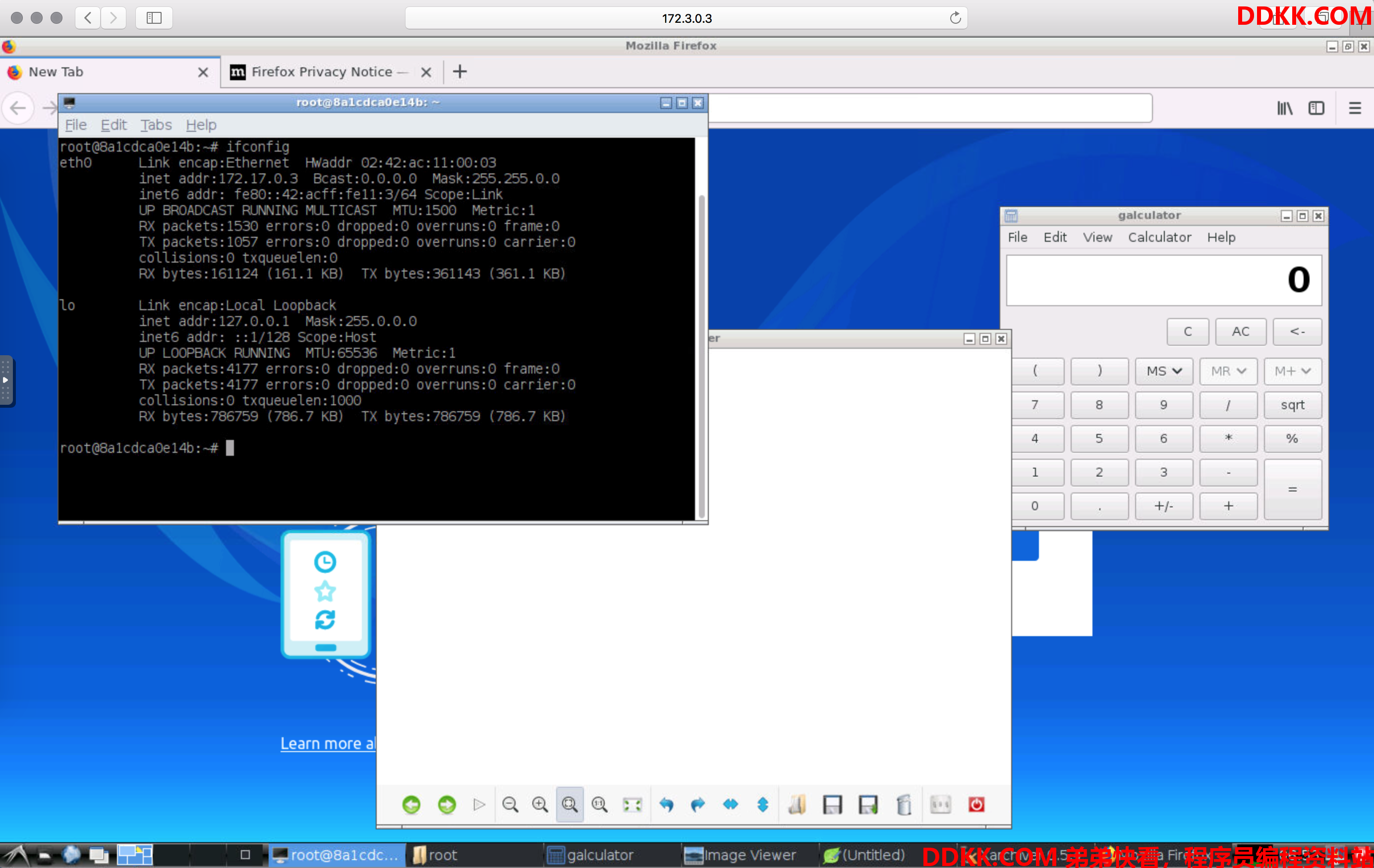
四、在Kubernetes部署
参考:https://github.com/ConSol/docker-headless-vnc-container
deployment.yaml文件
apiVersion: apps/v1beta1
kind: Deployment
metadata:
name: headless-vnc
labels:
application: headless-vnc
spec:
1 Pods should exist at all times.
replicas: 1
template:
metadata:
labels:
application: headless-vnc
spec:
terminationGracePeriodSeconds: 5
containers:
- name: headless-vnc
image: consol/centos-xfce-vnc
imagePullPolicy: Always
args:
make normal UI startup to connect via: oc rsh <pod-name> bash
- '--tail-log'
checks that vnc server is up and running
livenessProbe:
tcpSocket:
port: 5901
initialDelaySeconds: 1
timeoutSeconds: 1
checks if http-vnc connection is working
readinessProbe:
httpGet:
path: /
port: 6901
scheme: HTTP
initialDelaySeconds: 1
timeoutSeconds: 1
service.yaml
apiVersion: v1
kind: Service
metadata:
labels:
application: headless-vnc
name: headless-vnc
spec:
externalName: headless-vnc
ports:
- name: http-port-tcp
protocol: TCP
port: 6901
targetPort: 6901
nodePort: 32001
- name: vnc-port-tcp
protocol: TCP
port: 5901
targetPort: 5901
nodePort: 32002
selector:
application: headless-vnc
type: NodePort
# Use type loadbalancer if needed
# type: LoadBalancer
进行部署
kubectl apply -f kubernetes/kubernetes.headless-vnc.example.deployment.yaml
[root@k8s-node-01 docker-headless-vnc-container]# kubectl get pods --output=wide -n docker-gui
NAME READY STATUS RESTARTS AGE IP NODE NOMINATED NODE
headless-vnc-57d7d99b74-drbrf 1/1 Running 0 6m 10.244.127.245 k8s-node-04 <none>
通过nodePort进行访问
http://172.2.2.14:32001/?password=vncpassword